公众号参数设置
1.微信支付参数配置
1)公众账号ID为微信开户邮件中的(公众账号APPID或者应用APPID)
2)API密钥为商户平台登录账户和密码登录http://pay.weixin.qq.com 平台设置的“API密钥”
3)商户号为微信支付开户邮件中的商户号
4)AppSecret:可使用APPID对应的公众平台登录http://mp.weixin.qq.com 的开发者中心获取AppSecret
注:微信公众号AppID要和微信商户ID绑定,公众号微信支付才能生效。
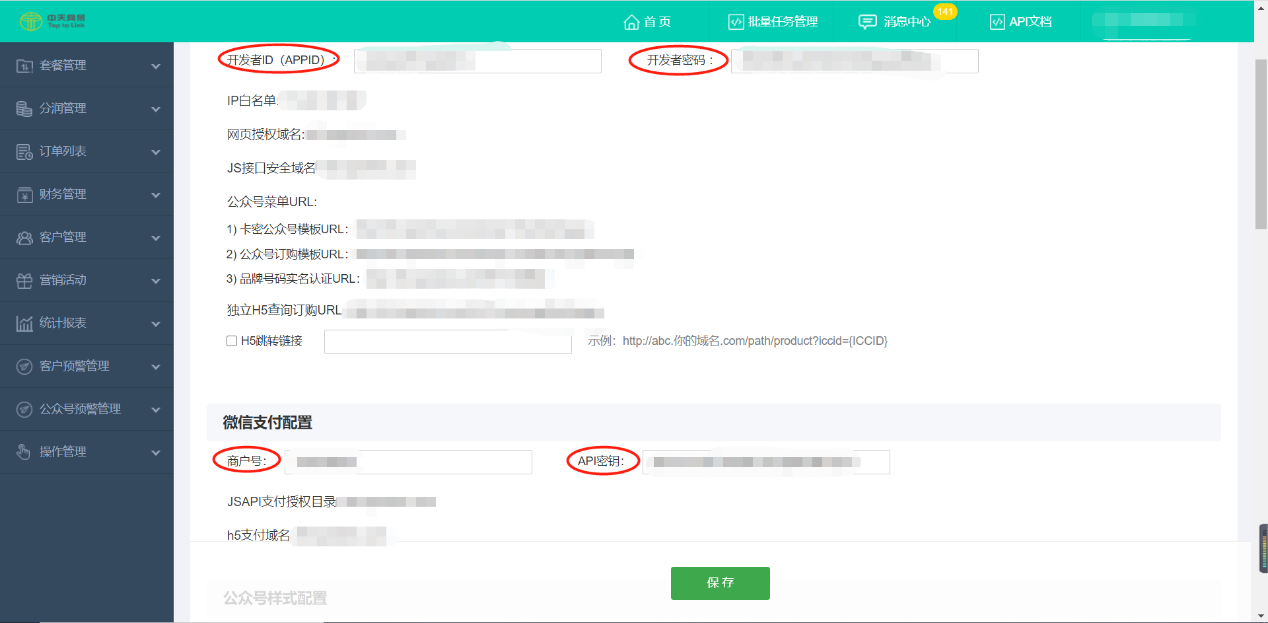
2.域名配置
登录https://mp.weixin.qq.com/ 公众号设置-功能设置 配置域名 h5.toptolink.com
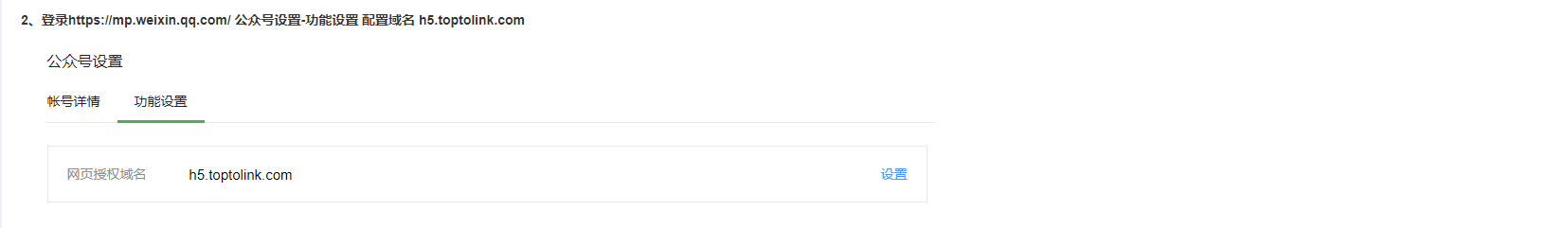
3.添加支付授权目录
登录https://pay.weixin.qq.com/ 产品中心-开发配置-支付配置添加支付授权目录http://h5.seemlink.com

4.IP白名单设置
微信公众平台--安全中心--IP白名单设置,添加IP:119.23.167.88
5.添加菜单
把下述对应的URL地址配置到您的公众号菜单,并且可以自定义公众号标题
1)卡密公众号模板URL:http://h5.seemlink.com/idc/mp/1/flowRecharge
2)公众号订购模板URL:http://h5.seemlink.com/idc/mp/1/newPackageRecharge
3)品牌号码实名认证URL:http://h5.seemlink.com/h5/1/verified

6.配置套餐订购消息接收地址
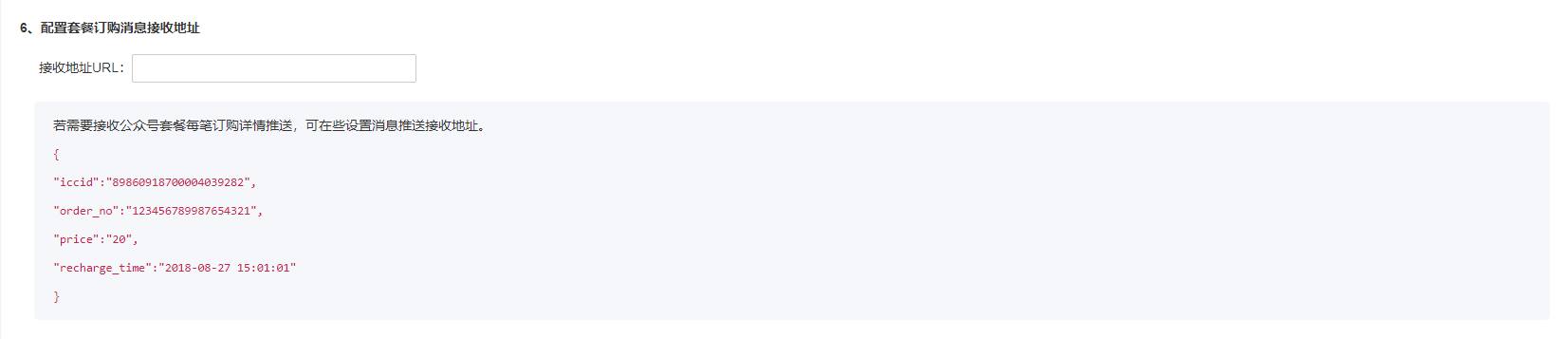
若需要接收公众号套餐每笔订购详情推送,可在些设置消息推送接收地址。
{
"iccid":"89860918700004039282",
"order_no":"123456789987654321",
"price":"20",
"recharge_time":"2018-08-27 15:01:01"
}